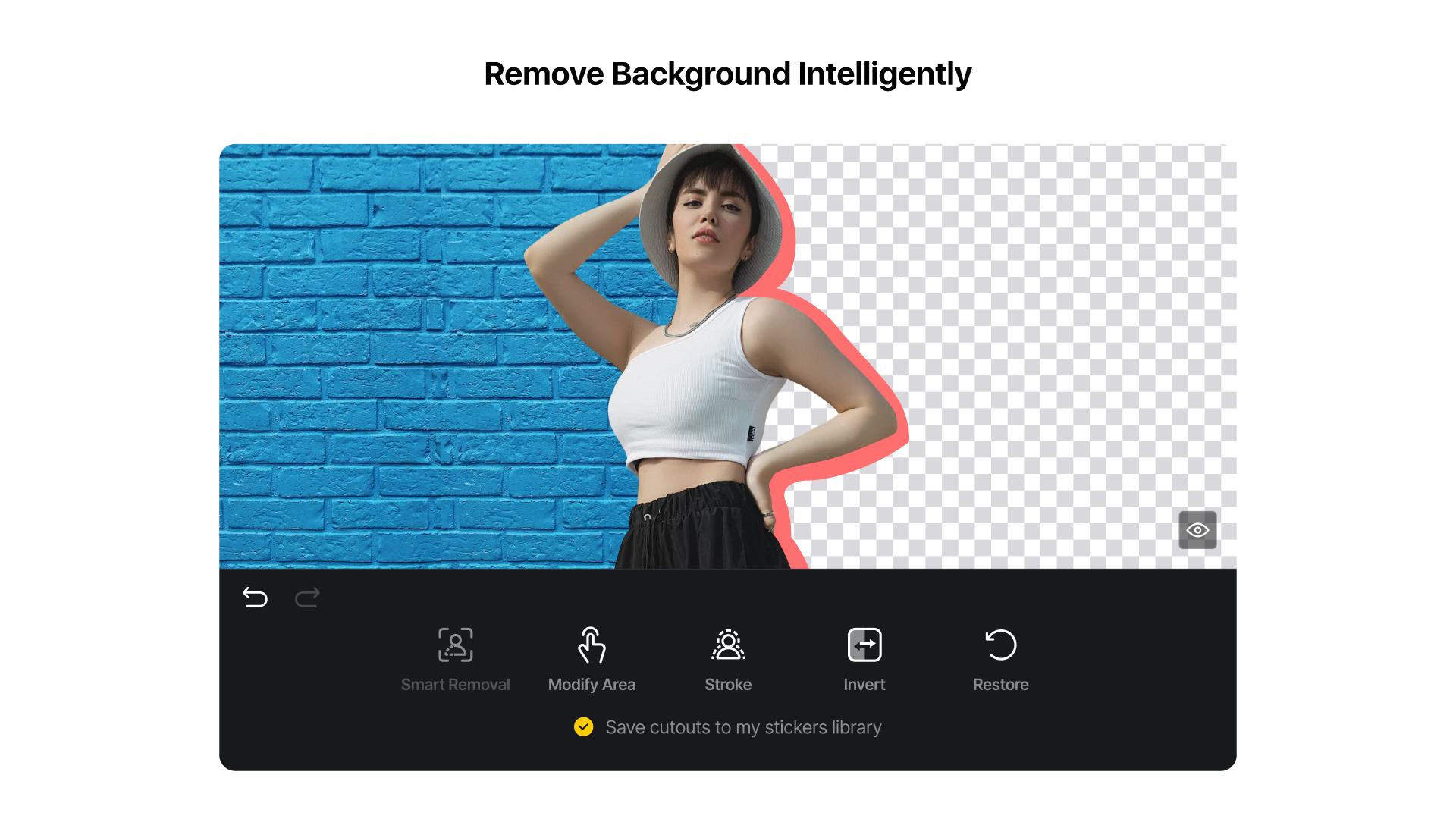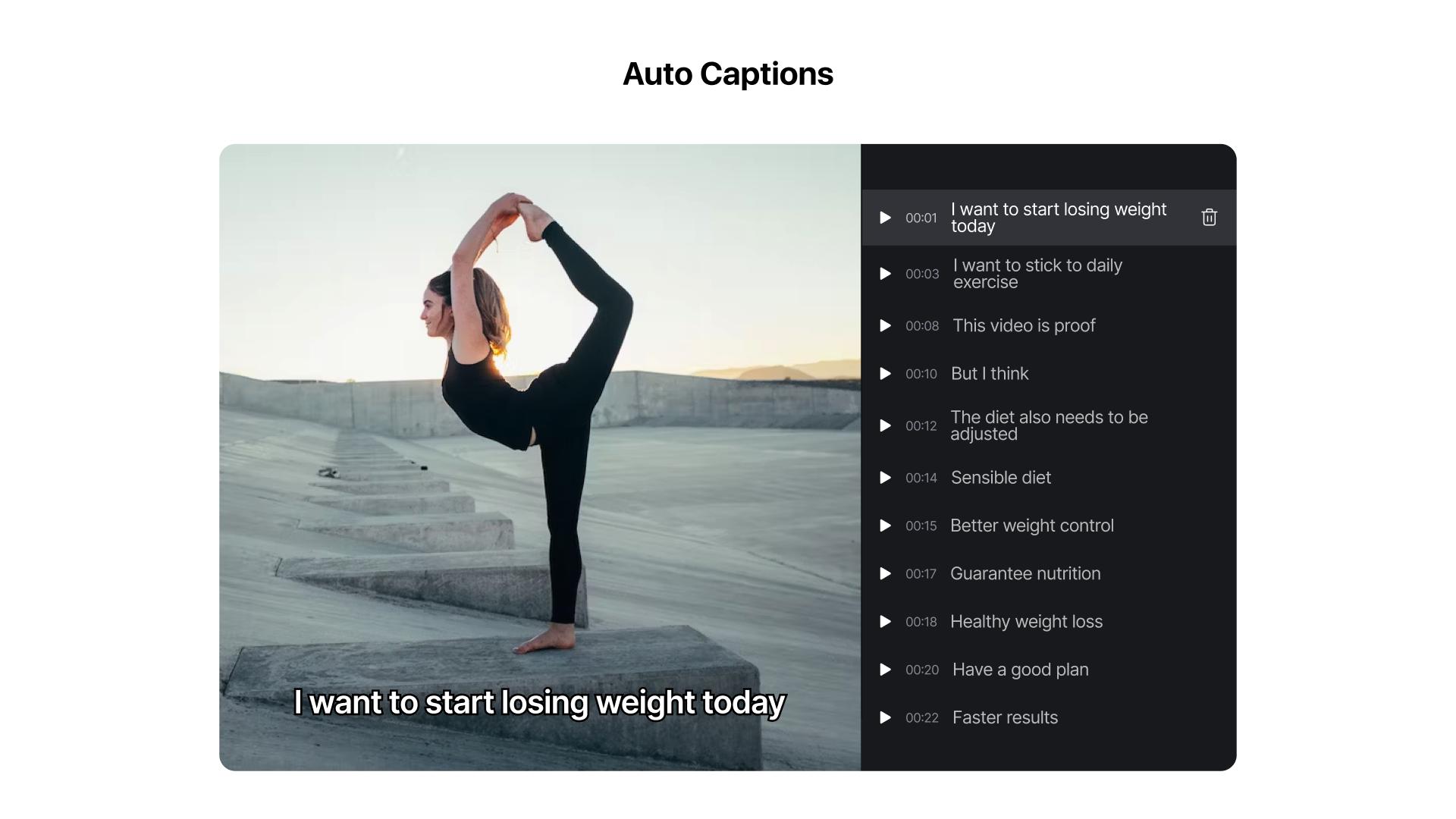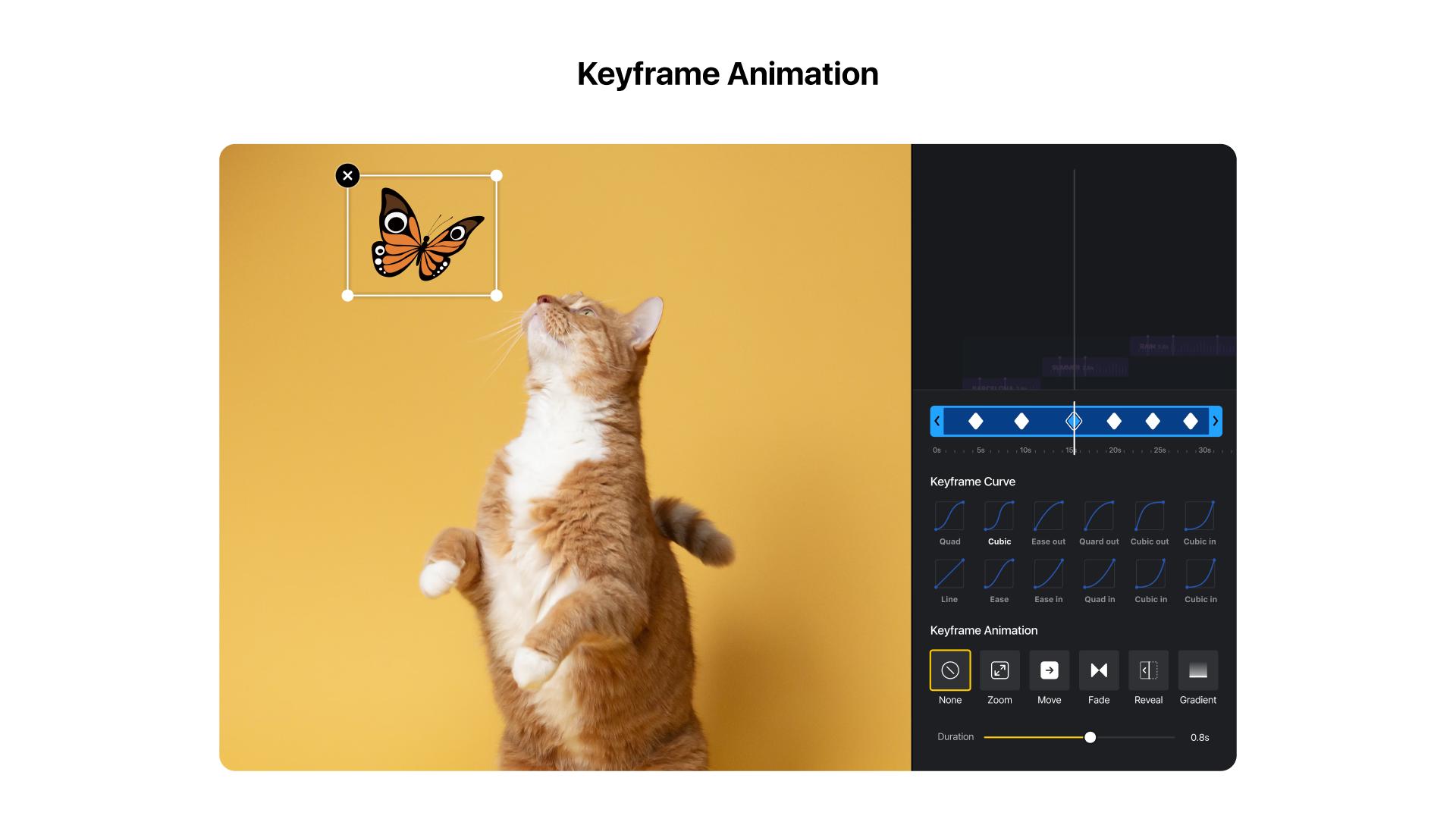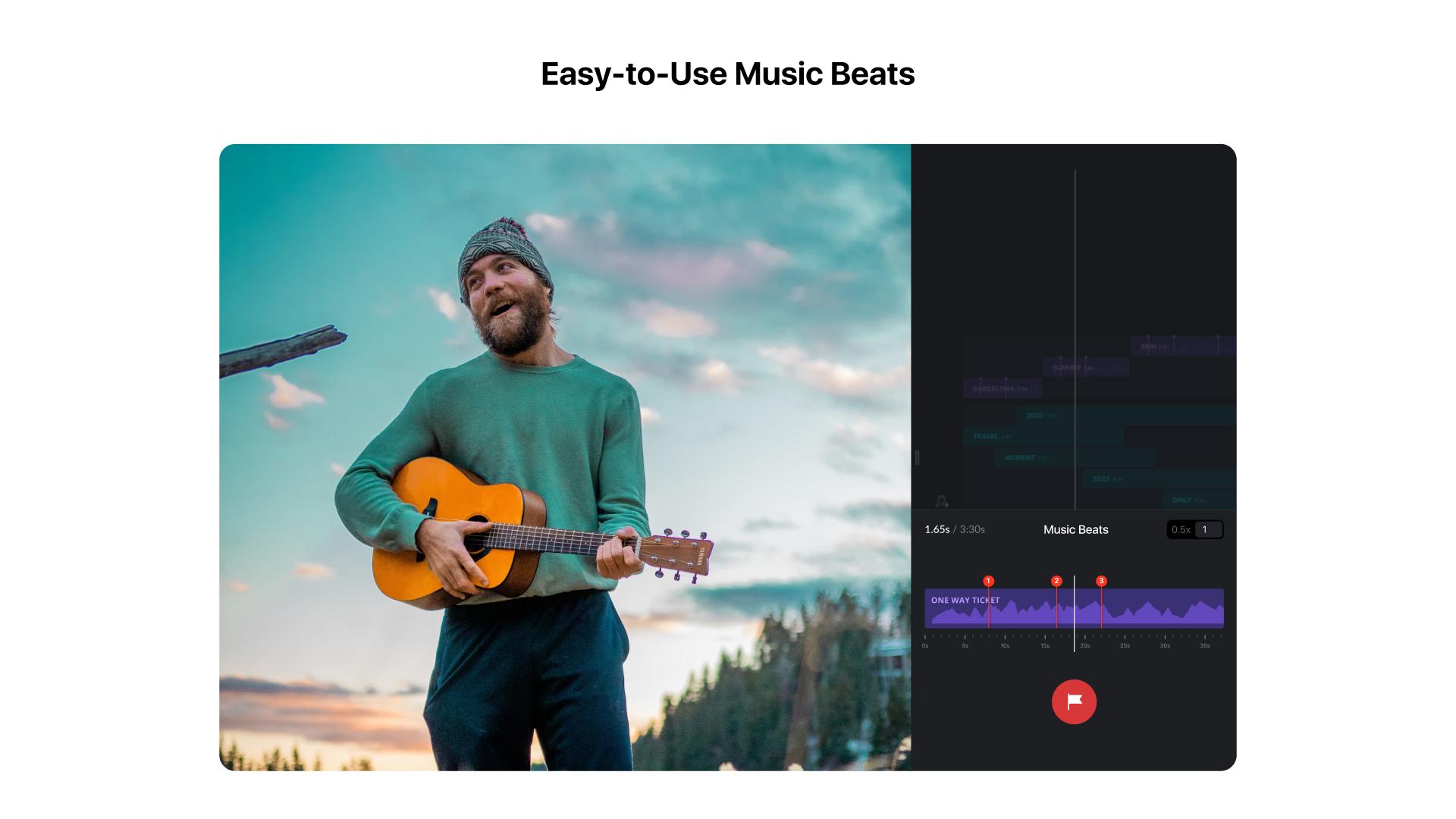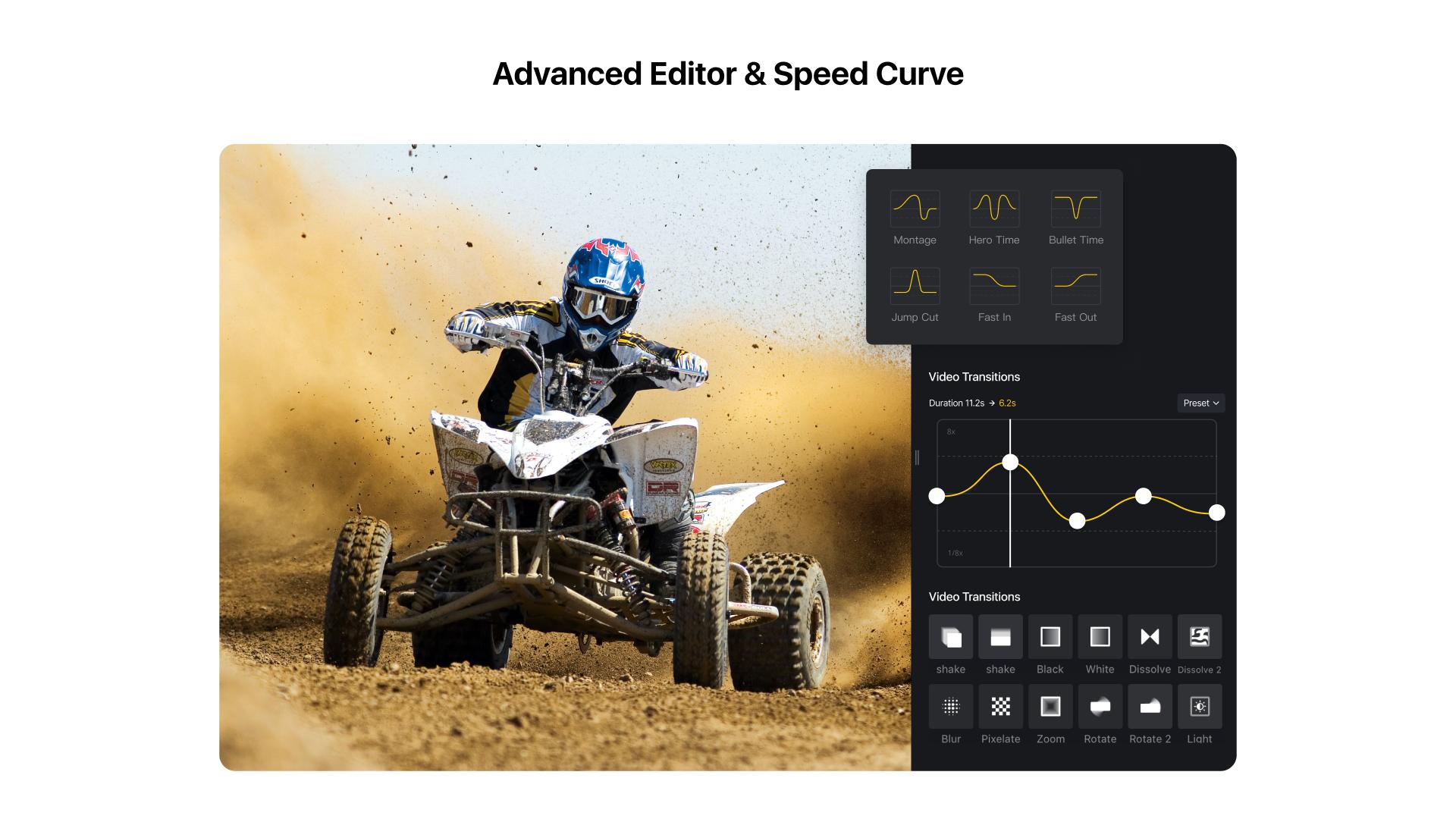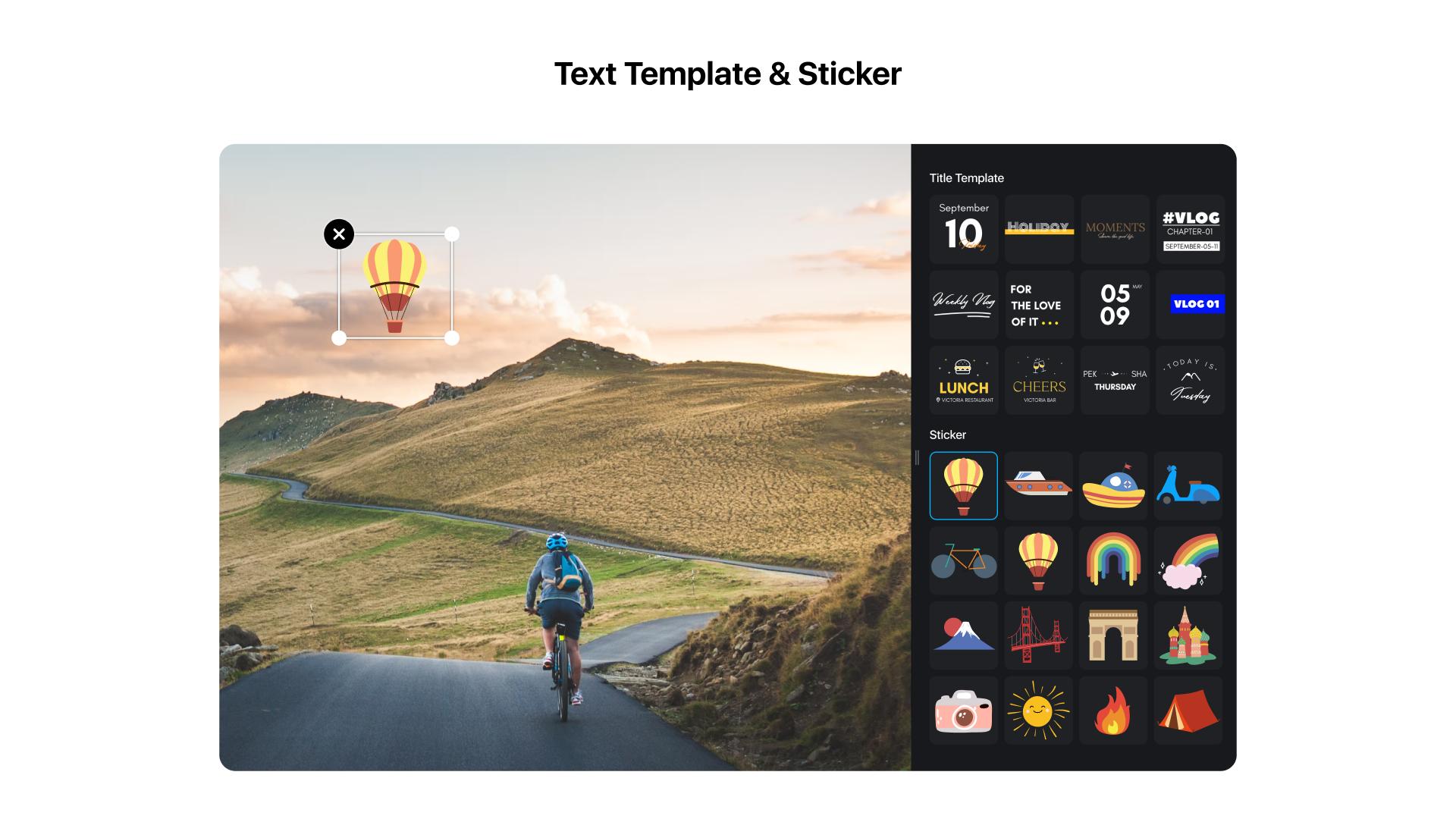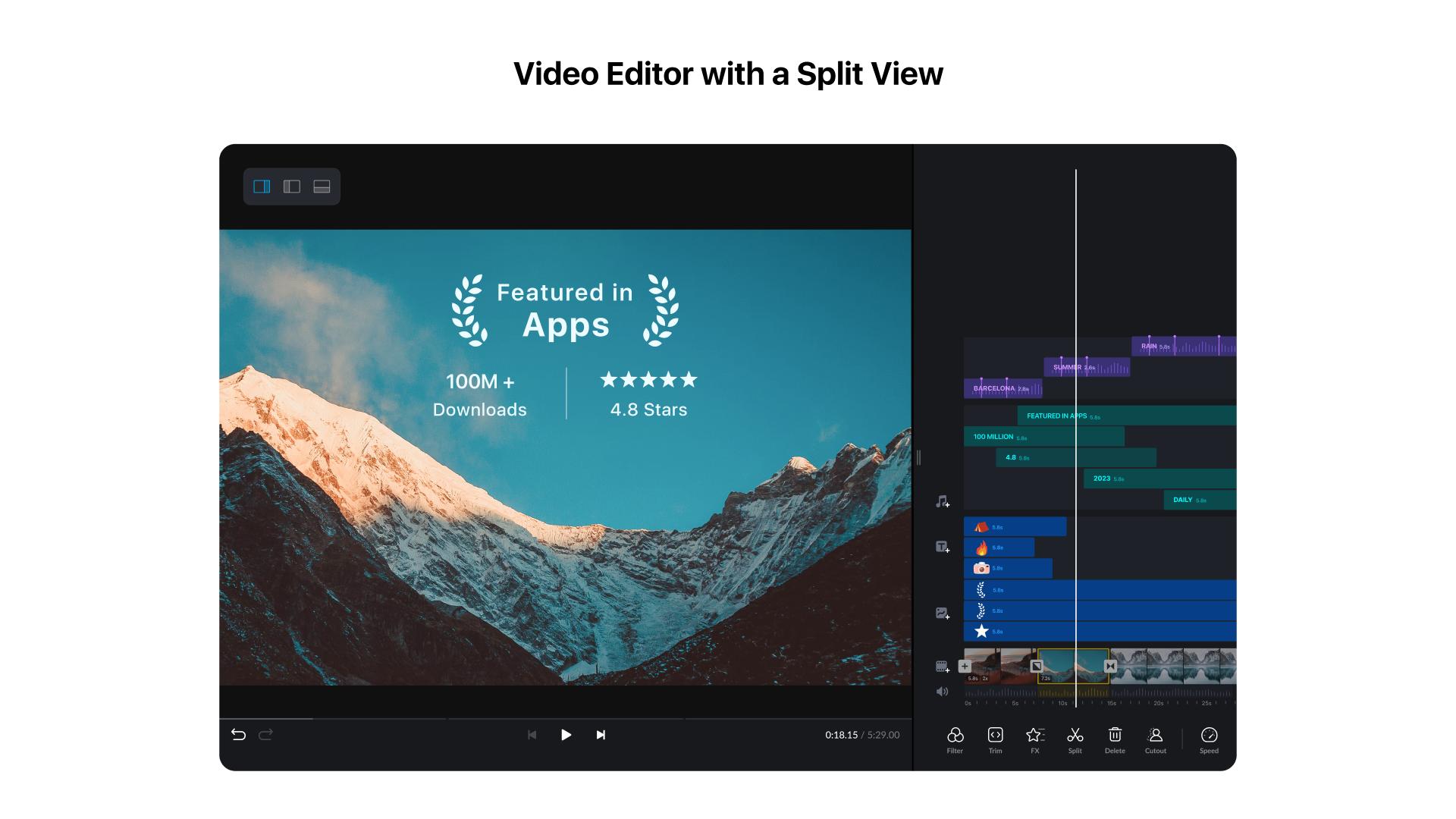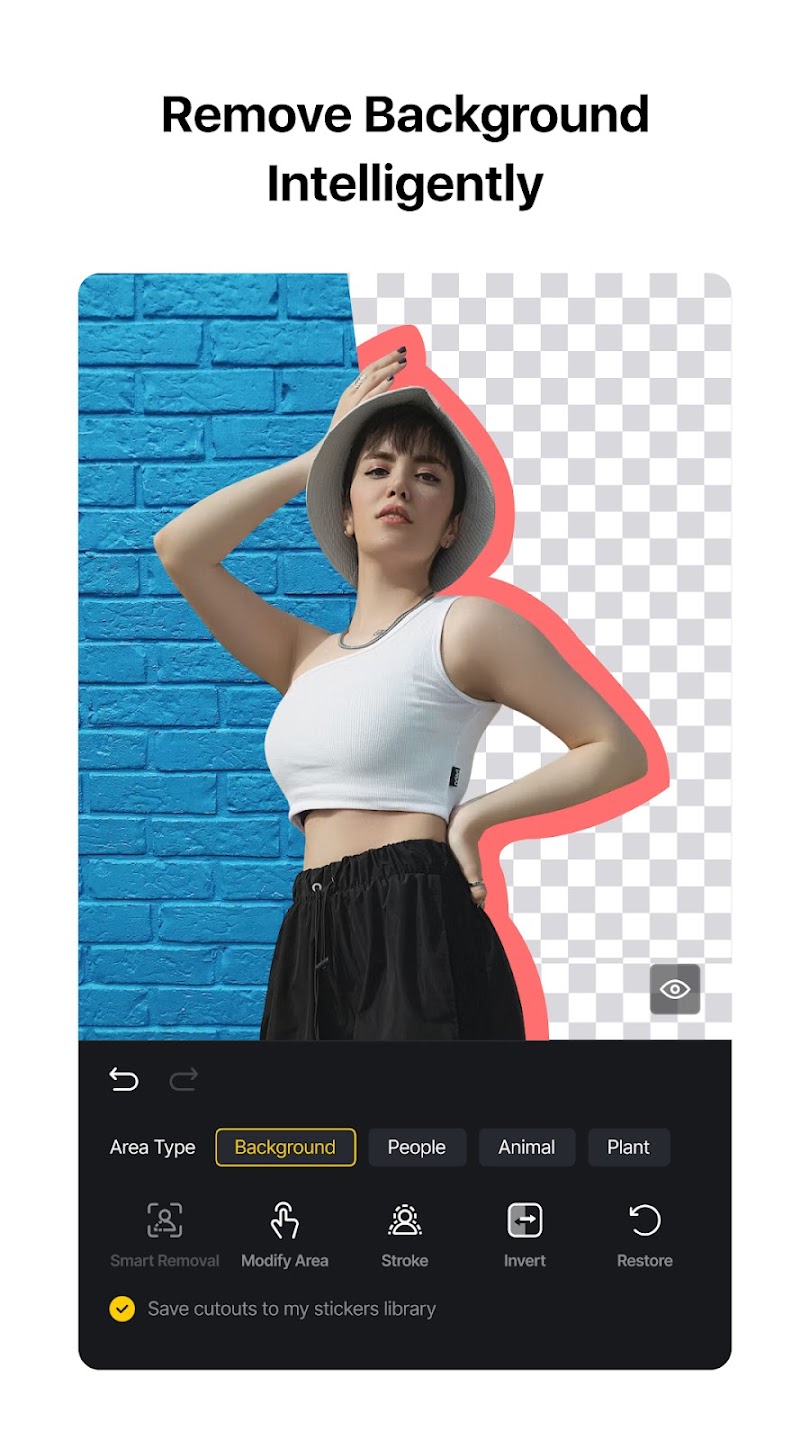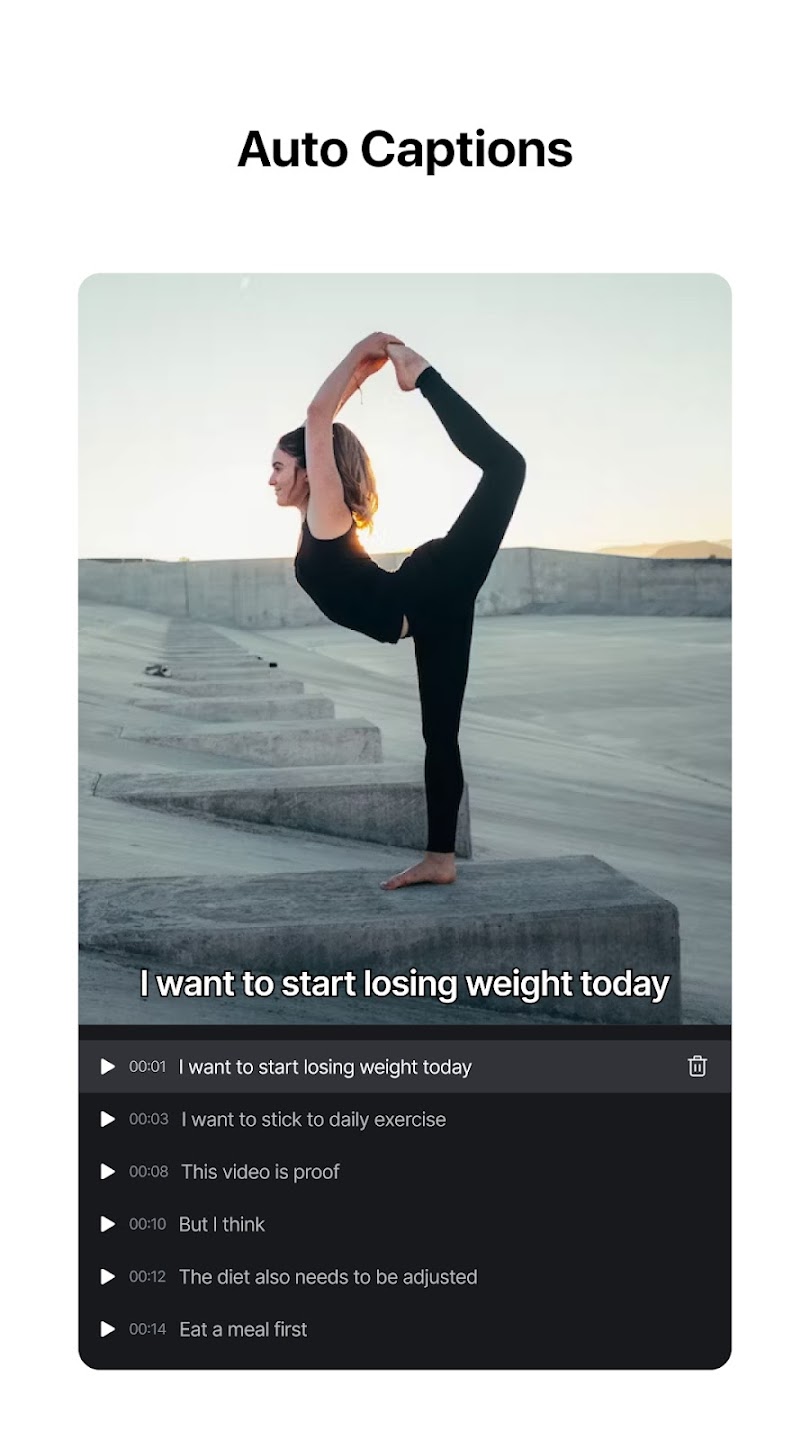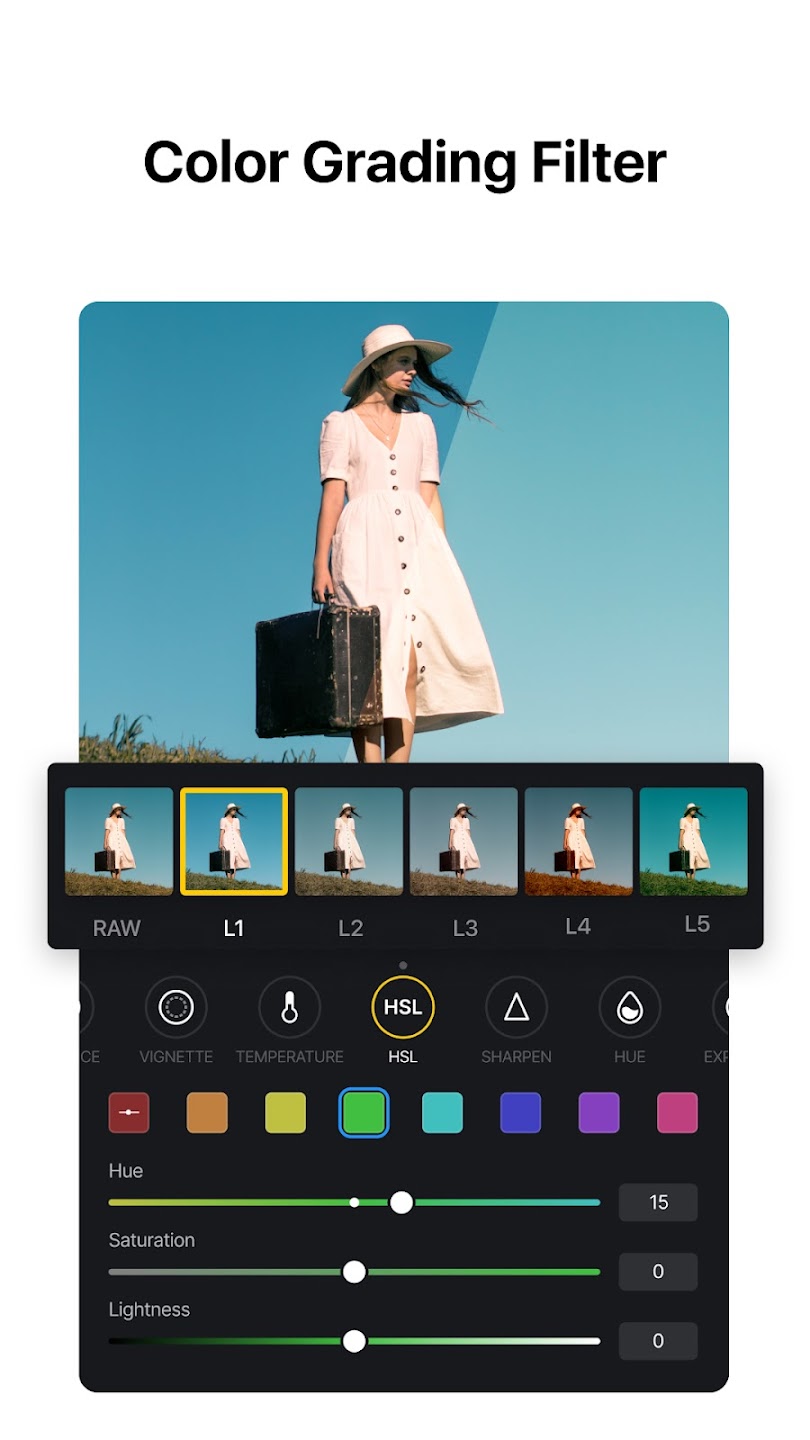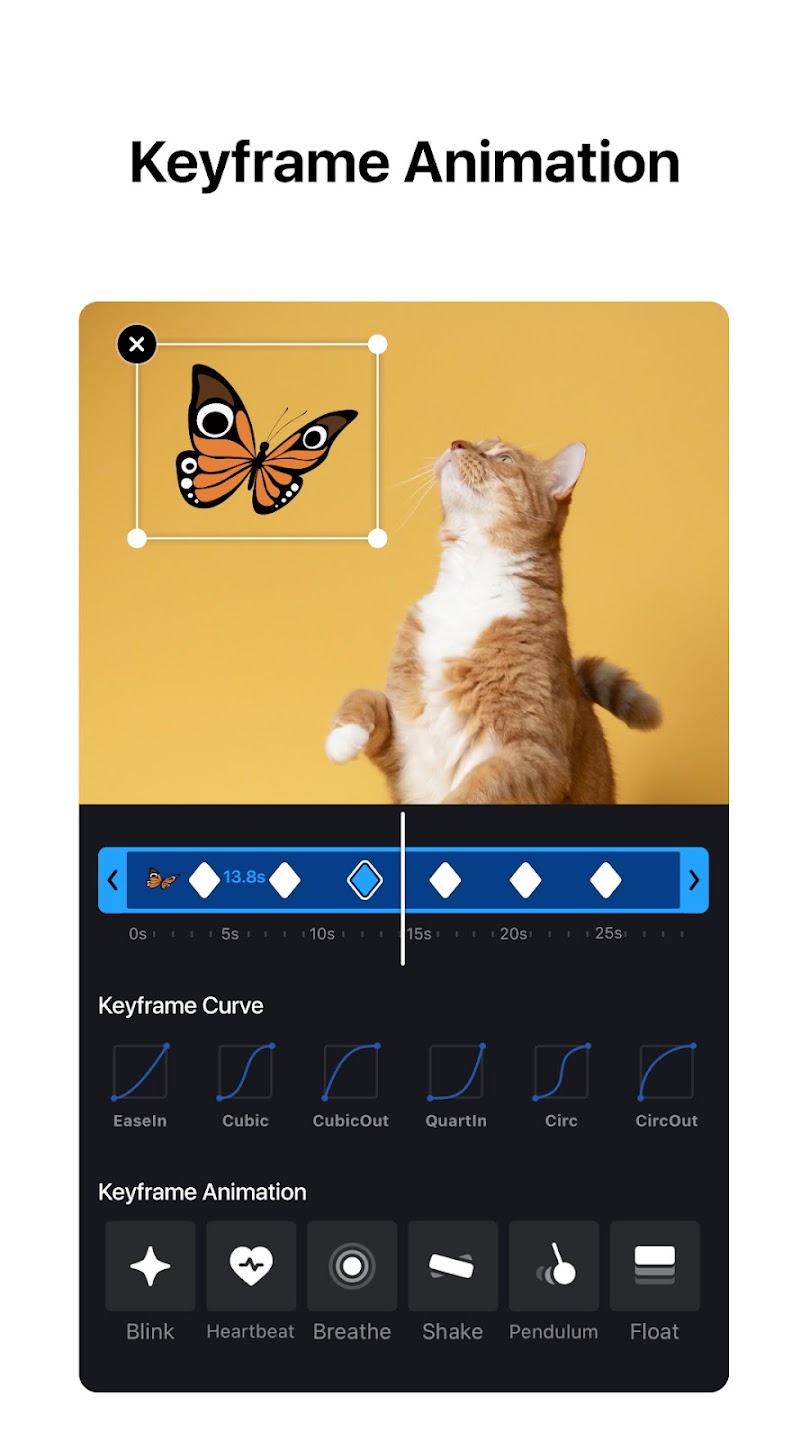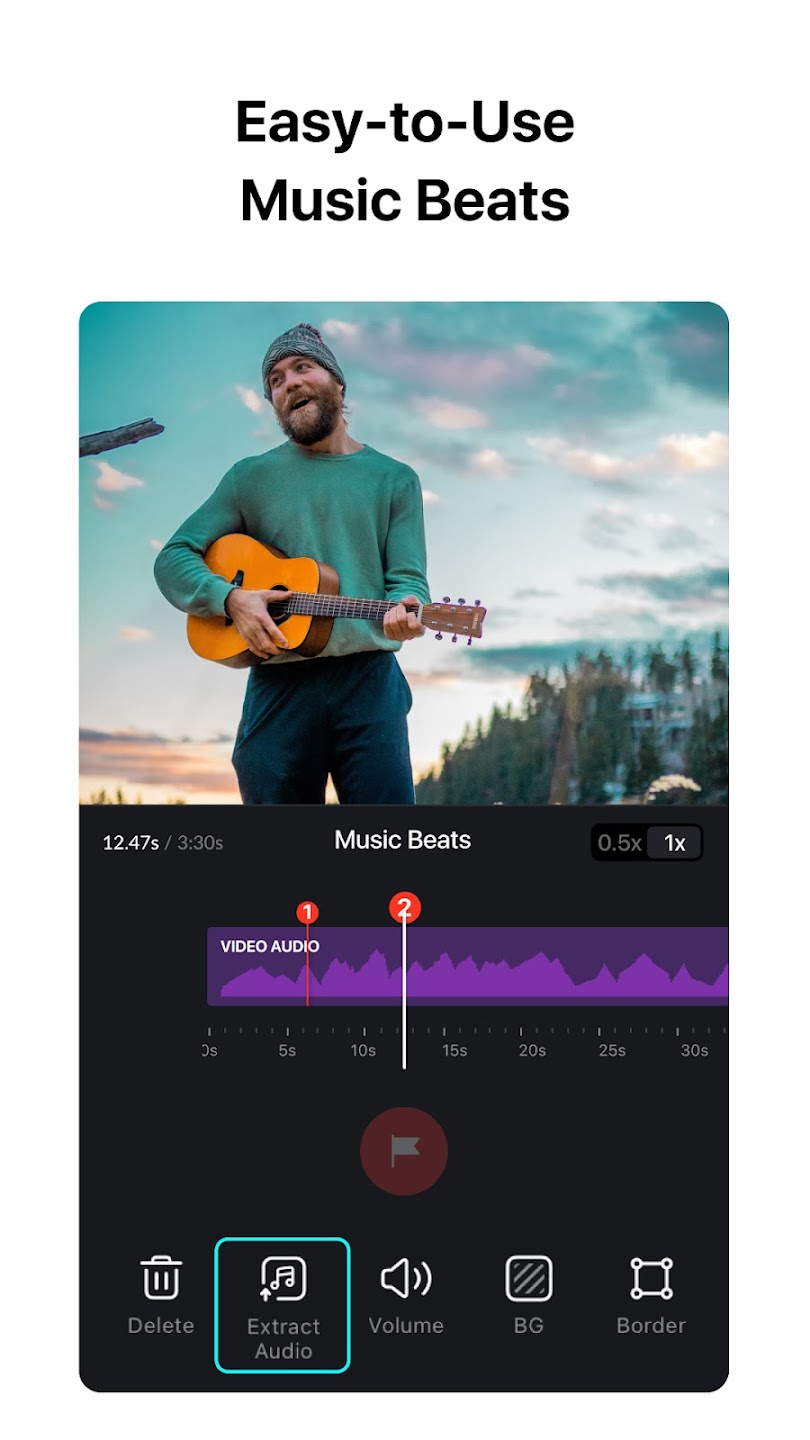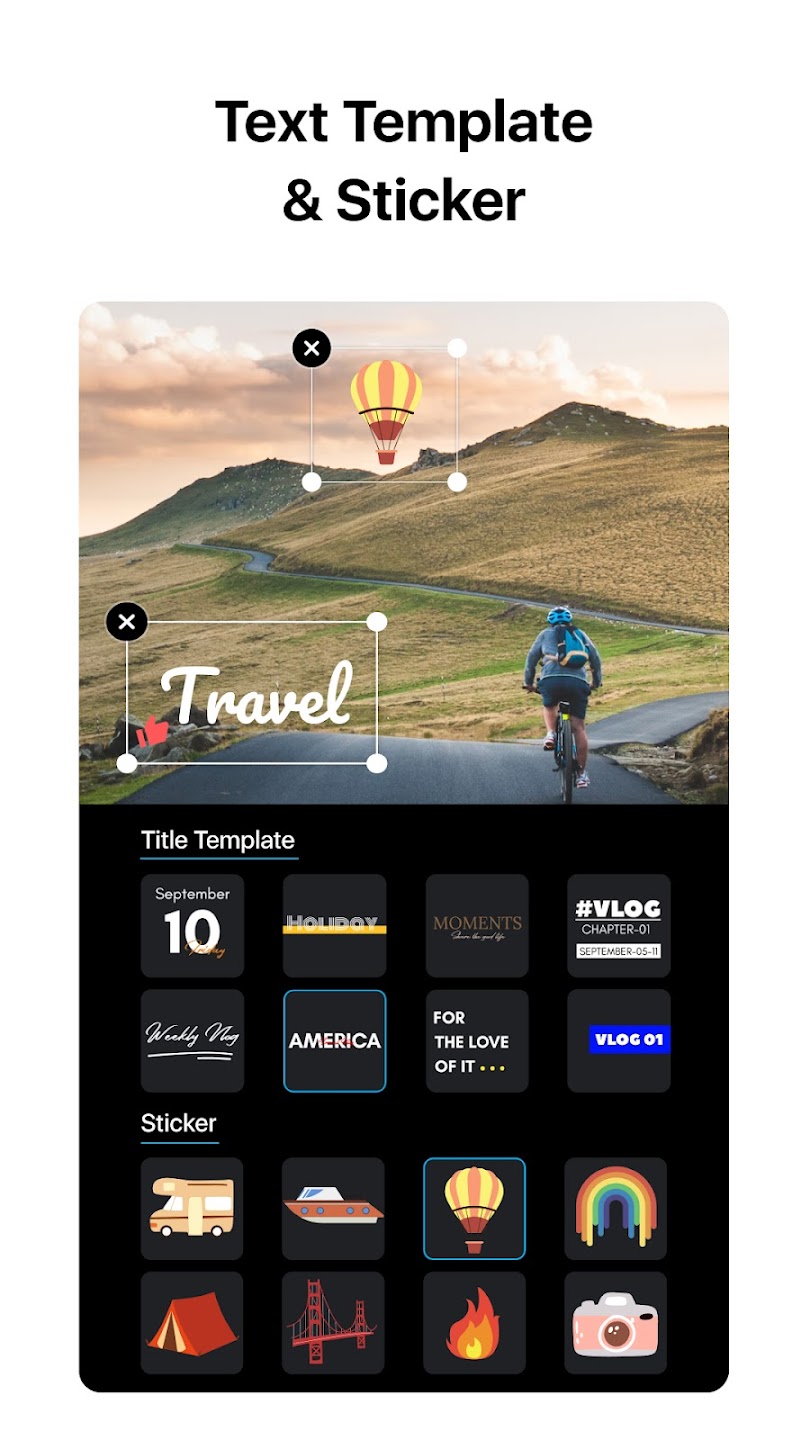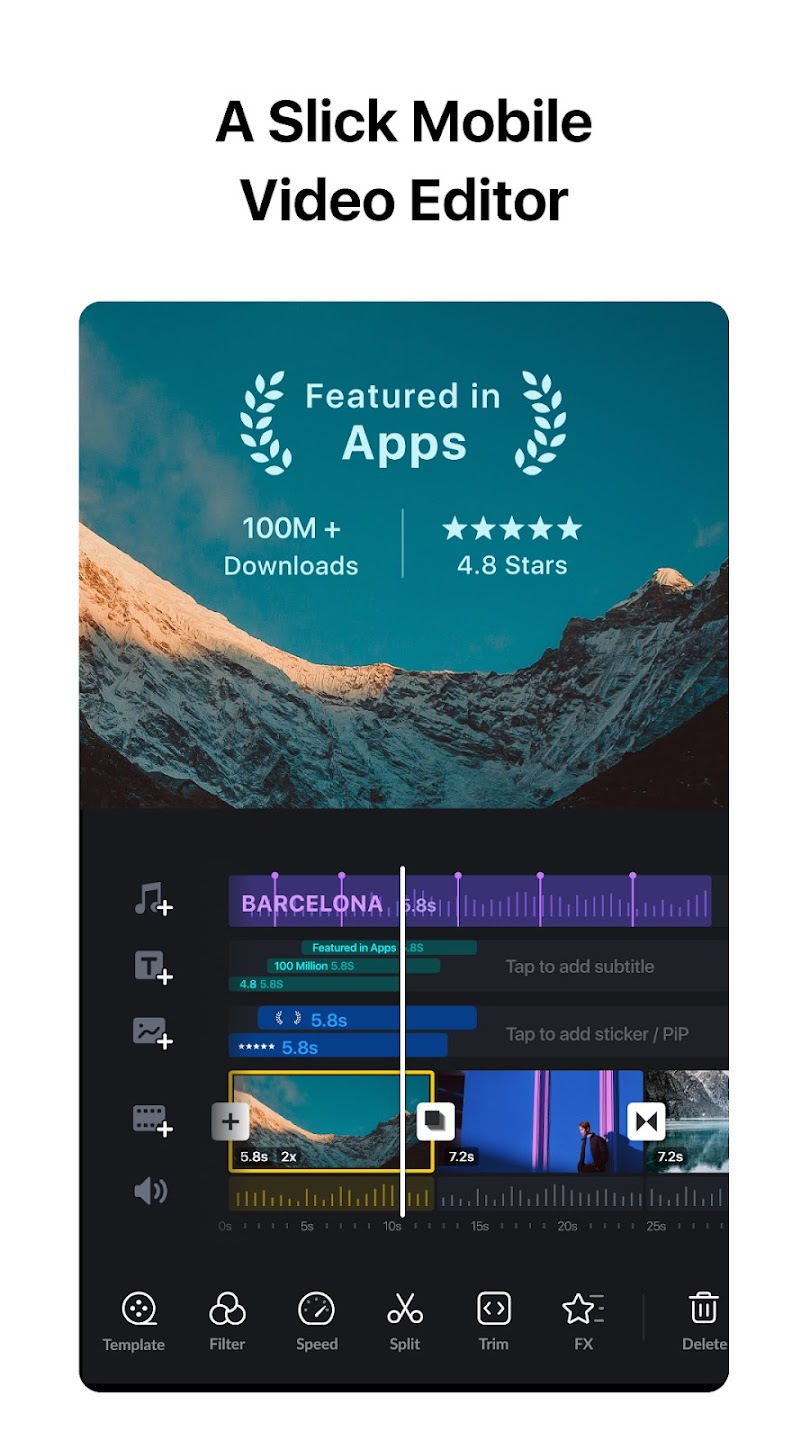Introduction:
VN - Video Editor is a powerful video editing application designed specifically for Android users who want to transform their simple video clips into shareable movies. With an intuitive interface and professional-level editing capabilities, this app is perfect for both beginners and experienced editors looking to create engaging content without the hassle of complicated software.Main Features:
- Comprehensive Editing Tools: Enjoy a wide range of editing options, including cutting, pasting, and adjusting video fragments.
- Audio and Subtitle Tracks: Enhance your videos with additional audio tracks and subtitle options.
- Advanced Effects and Filters: Apply special effects, filters, borders, transitions, and mirroring effects with ease.
- Fast Performance: Edit and export videos smoothly, saving your projects in MP4 format for easy sharing.
- Social Sharing: Share your creations with the app's social feed and connect with other users for inspiration.
Customization:
VN - Video Editor allows for personalization through various settings. You can choose from multiple themes, font styles for subtitles, and customizable audio options to give your video a unique touch that fits your personal style.Modes/Functionality:
- Editing View: An easy-to-navigate timeline allows you to manage your clips effortlessly.
- Export Options: Save your finished projects in various resolutions and formats.
Pros and Cons:
Pros:
- Professional-quality editing tools
- User-friendly interface
- Wide variety of effects and filters
- Social feed for sharing and inspiration
- Fast processing and exporting
Cons:
- Initial interface may seem overwhelming for first-time users
- Advanced features may require a learning curve
Frequent questions
Does VN - Video Editor put watermarks on the videos?
No, VN - Video Editor doesn't put watermarks on the videos you create, so you can export your projects without any modifications to the image.
Can you save the videos you edit on VN - Video Editor?
Yes, you can save the videos you edit on VN - Video Editor, as well as projects that haven't been exported. Just select the format you want to export it in.
How big is the VN - Video Editor APK?
The VN - Video Editor APK is 157 MB in total, so you won't have any trouble installing the app on your Android device, since it doesn't require much space.
Can you edit videos for free with VN - Video Editor?
Yes, with VN - Video Editor, you can edit videos for free without a problem, since the app is free. All you have to do is watch some video ads to keep using the app.
Is VN - Video Editor a video editor for beginners?
Yes, it's a video editor for beginners. With VN - Video Editor, you can edit your videos with very striking results.
Discover more apps
3D battle simulator with customizable weapons, armor, and epic fights.
Speak Pal offers a unique platform for refining spoken English through a virtual conversation club, connecting users with language partners for supportive, ad-free learning experiences.
Wooden Block Adventure offers a serene, modern puzzle experience with classic sudoku elements, engaging challenges, and captivating graphics, all without a timer or internet requirement.
Cool R Launcher offers a modern, customizable home screen for Android devices, enhancing usability with themes, gestures, privacy features, and continuous updates for an engaging user experience.
pTron Fit++ is a fitness-focused app that syncs smartwatch data, customizes settings, and helps monitor health goals with an intuitive user interface.
Thrilling SUV racing game with customizable vehicles and intense challenges.
Create golems in your preferred sandbox game.
Flower Games - BubblePop is a vibrant match-3 bubble shooter featuring colorful gardens, over 6000 levels, power-ups, and social connectivity for an engaging floral adventure.